Many businesses start with basic website tracking, often focusing on page views and bounce rates. However, to truly understand user behavior and optimize for better results, transitioning to advanced tracking is essential. This involves implementing more sophisticated methods to capture granular data, leading to deeper insights and more informed decision-making. Let’s explore how to make this crucial shift.
Understanding the Limitations of Basic Tracking
Basic tracking typically relies on simple tools like Google Analytics with default settings. While this provides a general overview, it lacks the depth needed for effective optimization. Relying solely on page views and bounce rates can be misleading. These metrics don’t tell the whole story about user engagement and conversion paths.
For example, a high bounce rate on a specific page might not necessarily indicate a problem. Visitors might have found the information they needed quickly and left. Without advanced tracking, you’re missing the context and nuances of user interactions.
Here are some key limitations of basic tracking:
- Limited insights into user behavior beyond page views.
- Inability to track specific user interactions, such as button clicks or form submissions.
- Lack of data segmentation for personalized analysis.
- Difficulty in attributing conversions to specific marketing campaigns.
Key Elements of Advanced Tracking
Advanced tracking involves implementing a range of techniques to capture more detailed data about user behavior. This includes event tracking, custom dimensions, enhanced ecommerce tracking, and cross-domain tracking. Each of these elements plays a crucial role in providing a comprehensive understanding of the user journey.
Event Tracking
Event tracking allows you to monitor specific user interactions on your website or app. This can include button clicks, video plays, file downloads, and form submissions. By tracking these events, you can gain valuable insights into how users are engaging with your content and identify areas for improvement.
For instance, tracking button clicks on a call-to-action can reveal whether it’s effectively driving conversions. Monitoring video plays can help you understand which content is most engaging for your audience. Event tracking provides a granular view of user behavior beyond simple page views.
Custom Dimensions
Custom dimensions allow you to segment your data based on specific user attributes or website characteristics. This can include user type (e.g., registered vs. guest), membership level, or content category. By using custom dimensions, you can analyze user behavior based on these specific segments.
For example, you can create a custom dimension to track the membership level of your users. This allows you to compare the behavior of premium members versus free members. You can also use custom dimensions to track the category of articles that users are reading. This helps you understand which topics are most popular with your audience.
Enhanced Ecommerce Tracking
Enhanced ecommerce tracking provides detailed data about the performance of your online store. This includes product views, add-to-carts, purchases, and revenue. By implementing enhanced ecommerce tracking, you can gain valuable insights into the customer journey and optimize your sales funnel.
You can track which products are most popular, which products are frequently added to carts but not purchased, and which marketing campaigns are driving the most revenue. This data allows you to make informed decisions about product placement, pricing, and marketing spend.
Cross-Domain Tracking
Cross-domain tracking allows you to track user behavior across multiple domains. This is essential if your website spans multiple domains, such as a main website and a separate ecommerce store. Without cross-domain tracking, you won’t be able to accurately attribute conversions to the correct marketing campaigns.
For example, if a user clicks on an ad that directs them to your main website and then clicks through to your ecommerce store to make a purchase, cross-domain tracking will ensure that the conversion is attributed to the original ad click. This provides a complete picture of the user journey and allows you to optimize your marketing efforts accordingly.
Implementing Advanced Tracking: A Step-by-Step Guide
Transitioning to advanced tracking requires careful planning and implementation. Here’s a step-by-step guide to help you get started:
- Define Your Tracking Goals: What specific questions do you want to answer with your data? What key performance indicators (KPIs) are you trying to improve?
- Choose Your Tracking Tools: Select the tools that best meet your needs and budget. Google Analytics is a popular option, but there are many other alternatives available.
- Plan Your Implementation: Create a detailed plan for implementing event tracking, custom dimensions, enhanced ecommerce tracking, and cross-domain tracking.
- Implement Your Tracking Code: Add the necessary tracking code to your website or app. This may require working with a developer.
- Test Your Implementation: Thoroughly test your tracking implementation to ensure that data is being collected accurately.
- Analyze Your Data: Regularly analyze your data to identify trends, patterns, and areas for improvement.
- Optimize Your Website or App: Use your data insights to optimize your website or app for better user engagement and conversions.
Best Practices for Advanced Tracking
To ensure that your advanced tracking implementation is successful, follow these best practices:
- Maintain Data Accuracy: Regularly audit your tracking implementation to ensure that data is being collected accurately.
- Respect User Privacy: Be transparent about your data collection practices and obtain user consent where required.
- Use Descriptive Naming Conventions: Use clear and descriptive names for your events, custom dimensions, and metrics.
- Document Your Implementation: Create detailed documentation of your tracking implementation for future reference.
- Stay Up-to-Date: Keep up with the latest tracking technologies and best practices.
Benefits of Advanced Tracking
The benefits of transitioning to advanced tracking are numerous. By capturing more detailed data about user behavior, you can gain a deeper understanding of your audience, optimize your website or app for better results, and make more informed business decisions.
Here are some key benefits of advanced tracking:
- Improved understanding of user behavior.
- Enhanced website or app optimization.
- More informed decision-making.
- Increased conversions and revenue.
- Better ROI on marketing spend.
Ultimately, advanced tracking empowers you to make data-driven decisions that drive business growth.
Frequently Asked Questions (FAQ)
What is the difference between basic and advanced tracking?
Basic tracking typically involves tracking page views and bounce rates, while advanced tracking involves implementing more sophisticated methods to capture granular data, such as event tracking, custom dimensions, and enhanced ecommerce tracking. Advanced tracking provides a deeper understanding of user behavior and allows for more informed decision-making.
What are the key elements of advanced tracking?
The key elements of advanced tracking include event tracking, custom dimensions, enhanced ecommerce tracking, and cross-domain tracking. Each of these elements plays a crucial role in providing a comprehensive understanding of the user journey.
How do I implement event tracking?
Implementing event tracking involves adding specific code to your website or app to track user interactions, such as button clicks, video plays, and form submissions. The exact code will depend on the tracking tool you are using. You’ll need to define the events you want to track and then add the corresponding code to the appropriate elements on your website.
What are custom dimensions and how do I use them?
Custom dimensions allow you to segment your data based on specific user attributes or website characteristics. You can use them to track user type, membership level, content category, or any other relevant data point. To use custom dimensions, you need to define them in your tracking tool and then add code to your website to capture the corresponding data.
Is advanced tracking GDPR compliant?
Yes, advanced tracking can be GDPR compliant, but it requires careful consideration of user privacy. You need to be transparent about your data collection practices, obtain user consent where required, and ensure that you are handling user data securely. Consult with a legal professional to ensure that your tracking implementation is fully compliant with GDPR and other relevant privacy regulations.